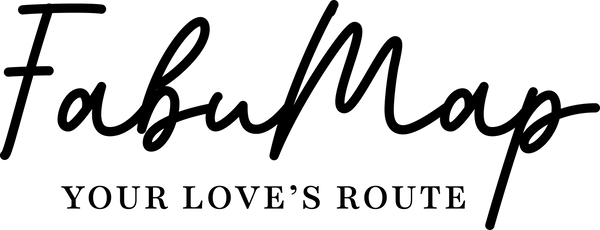How to Make Custom Map Art: 7 Hand-Drawn & Personalized Map Ideas
📍 Looking to gift a custom or hand-drawn map, but short on cash, not sold on the options out there, or cutting it close to your anniversary?

🖤You can always order your personalized map online.🤍
If that sounds like you, keep reading! In this article, we’ll share 7 ideas to help you create your very own custom couple map and celebrate that special someone in your life.
🎁Stay tuned for infographics and printable files included!
Advantages of Making Your Own Personalized Maps
You could hunt for a similar map online, but crafting your own has plenty of perks:
✅ Save on shipping and design costs.
✅ Take control of the entire creative process.
✅ It can be a fun activity to do with your partner.
✅ At the end of it all, you'll have a unique map to hang up wherever you want.
❤️ Relive your cherished moments by printing special photos.
🔘 The result might not look as polished as a professional's work, but it'll be yours—and that makes it special.
1. How to Create “The Day We Met” Custom Map Step-by-Step
This map features a personalized image of the area where you first met. Here’s how to create your own “The Day We Met Map”.
KEEP IT SIMPLE
If you want a basic, minimalist version, follow the next steps:
- 📷 Get a picture of the spot where you met
- ✏️Add a personal quote
- 🖨️ Print it out.
🎨 You can tweak it a bit in an app to give it a line-drawing effect—remove the background, adjust colors, or resize it as needed.


PERSONALIZE IT EVEN MORE
- Select the Area: Use Google Maps, Google Earth, or any mapping app to find the area you want to feature. Adjust the base map to fit your preferences, zooming in or out as necessary.
- Take a Screenshot: Capture the image of that map.
- Add a Personal Touch: Use CANVA to frame your map. You can utilize the PRINTABLE FILE FORMATS we've provided in this article.
- Pinpoint Your First Date: Add a pin at the exact location of your first meeting.
- Print and Frame It: Hang it up and enjoy!


2. How to Make a 3 Moments Custom Map
If you nailed the previous map, you're ready to tackle this one! Think of 3 locations that are special to you.

- 🔲 Choose Your Frames: Pick three frames you love and place the maps inside them.
- 🌄Customize the Moments: Personalize the three moments with a unique phrase. It could be something like “Meeting”, “First Travel”, “Wedding,” or even a longer, heartfelt message.
- 🎨 Display Your Memories: Print them out and hang them side by side for a lovely display.



3. Create an Interactive Album- Map
MAKE A DIGITAL ALBUM WITH YOUR COUPLE PHOTOS
For the next designs, you'll need to have some photos of your moments together. Why not look through some images together and create an album?
- Use Google Photos: Check what pictures you have together and where they were taken. Go to the Travel Map section to find them.
- Create a Photo Album: Use Google Photos, Google Drive, Picu, Pixiest, or Canva to design an album with collages or individual photos from your trips.
- Make it Interactive: Add links to digital galleries for easy viewing.
- Save It: Keep your digital album or print it out.

4. Try an Analog Album: The Perfect Match of Map and Unforgettable Experience
Now, let’s see how to create an interactive map album to enjoy with your partner. Have your photo album and editing app handy!
- Choose a City: Pick a city you visited together and the best photo you took there.
- Design in Canva: Place the photo on a new letter or postcard-sized sheet.
- Personalize: You can design it so one side shows the city while the other displays the photo, or simply keep them as separate designs.
- Print as Cards: You can print them on one side or both.
- Use in an Album: Place them in a photo album, or turn them into a game matching trips with photos. These can also serve as gift cards or invitations for anniversaries and weddings.


5. Push-Pin Map: Print a Map of Your Country and Pin Your Couple Photos

Before we get into how to create your own illustrated Map of Us, here’s an easier option for a personalized map gift. No complex designs are required, just use the photos you have together! Plus, this can be a perfect decor piece for your living room or bedroom.
Here’s how to do it:
- Print or Buy a Map of your country, in any size you prefer.
- Gather Polaroids: Print some photos in Polaroid format, and grab tape, pins, or thumbtacks.
- Pin Photos Around the Map: Place your photos around the map, sticking pins or taping them to the locations you’ve traveled together. A corkboard works well for this if you don’t want to put holes in your wall.
ADDITIONAL TIPS
- If you don’t want to alter the map directly, hang string or wire around it to clip your photos like laundry.
- You can also make STICKERS with your photos and place them on the map.

6. Map of Us: Create Your Illustrated Map in Canva

Remember, the Map of Us is designed exclusively by a professional who pays close attention to every detail for their clients. So, the finish and aesthetic design may be tough to replicate.
That said, to easily create your illustrated Map of Us in Canva, follow these steps:
- Think of Your Special Places: Recall the 8, 10, or 12 most meaningful locations you have with your partner. Use those memories in your design.
- Collect the Images: Get a favorite image for each location and think of the accompanying details and messages.
- Change Up the Design: If you want to alter the images before picking them, check out our list below or use Canva’s apps for customization.
- Structure Your Map of Us: Decide how you’ll arrange your memories—geographically or chronologically? Organize and place them on the canvas.
- Add Phrases: Write captions for each image. Give them titles and tell your special story.
- Centerpiece: You can place an image of you both in the middle, surrounded by your special moments. Or leave blank spaces to print photos in high quality and frame them later.

7. Draw Your Own Map of Us by Hand
VIDEO OF AN ARTIST CREATING A HAND-DRAWN MAP
Look at the video from Discover Academy to get some ideas.
Creating your own Map of Us by hand is a real challenge. But if you put your heart into it, it will undoubtedly be a special and beautiful gift.
- Choose Your Materials: Pencils, watercolors, acrylics, ink, or simple pencil and charcoal will work.
- Choose images of the places you want to illustrate and make a rough draft. You can trace them using carbon paper, a screen, or a lightbox.
- Sketch Out Your Drawing: Create drafts to structure your piece. Experiment with minimal designs that don't require too many details. Test sizes, styles, and strokes. Once you're happy, lay out your sketches on a sheet to visualize your final version.
- Start Your Design once you decide where to place each drawing. Use high-quality paper to illustrate those special places, adding unique details.
- Final Version: Once you’re satisfied with your final piece, congratulations! You can frame it or digitize it for safekeeping and printing later.
8. Create Your Map of Us with Digital Illustration
If you have some digital drawing skills and an iPad, you're all set to go this route!
SOFTWARE TO USE:
- Procreate or Adobe Illustrator if you’re on an iPad.
- If using a computer, go for Adobe Photoshop, Illustrator, or Canva.
- If you're on your smartphone or tablet, try the Sketchbook app from the Play Store.
The process is quite similar to hand drawing. First, create a rough draft using photos of your favorite places.
- 💡 Make a Collage: Use some of your chosen images and arrange them on a blank page, making sure to separate each part of the illustration into layers.
- 🖋️Outline in Layers: Trace on a different layer or add your personal touch.
- 🎨 Play Around: Get creative with images, tools, and styles. Let your design be as original as you are!
- ⭐ Finalize Your Design: Once you’re happy with how it looks, refine the details and colors. Use different brushes and effects to give it a unique touch.
- 🖼️ Save and Print: Save your illustration in a high-resolution format, and you can either print it out yourself or send it to a professional printer.
NOW IT´S YOUR TURN TO BE CREATIVE
🎨 Throughout this article, we explored some original and interesting ideas for creating your very own relationship map gift step-by-step from scratch.
🧭 We delved into various sources for obtaining maps and reviewed some personalized designs you can create both digitally and by hand. We covered all options, from the simplest and quickest to the most complex.
While it can be challenging to replicate the quality and attention to detail of professional Map of Us, we've presented 8 alternatives that you can make yourself.
We hope this information has been helpful to you! If you’ve thought of or tried another idea for a custom couple map, please share it in the comments!

LIST OF TOOLS AND SOFTWARE USED
|
Tool |
Name |
|
MAPS |
*Map of NYC. Database from the city gob page nyclpc.maps.arcgis.com |
|
DIGITAL IMAGE GALLERIES |
|
|
DIGITAL EDITING AND DESIGNING |
|
|
DIGITAL DRAWING |
|