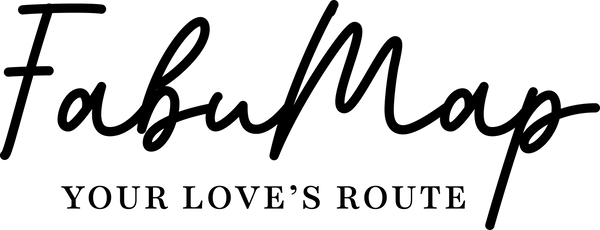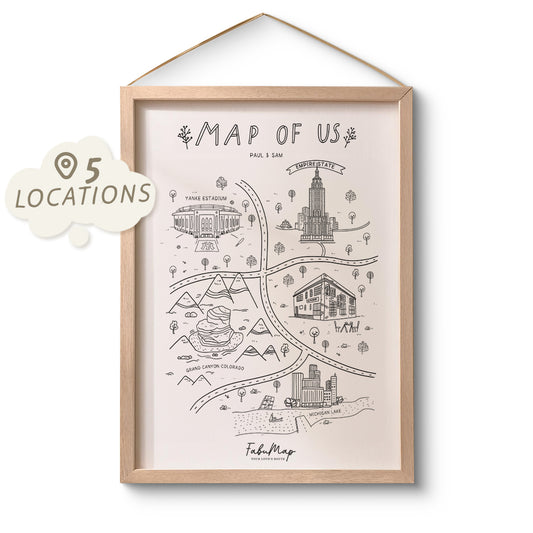How to Create a 'Where We Met' Map: 7 Ideas & Free Printables
One of the best-selling products for couples on platforms like Etsy or Amazon is the “Where We Met” map.
With a simple yet special design, this map captures a unique moment for a couple — their first date, their anniversary, when they met, their wedding, or their first trip together.
⭐ If you’re looking for a “Where We Met” map but prefer to create your own design from scratch, here we’ll show you the 7 ways to make your own “Where We Met” map, along with a step‑by‑step guide so you can do it completely for free.
🎁 Get 10% off your personalized map and create the best gift 🎁

BEFORE YOU START
To create your personalized map, you’ll need a few basic materials, ideas, and some design knowledge to be able to digitize it.
Choose a special moment, a person, and a place.
Before you begin, have in mind which moment you want to highlight. It can be the place where you met, where you had your first date, your first trip together… All moments are valid and special.
If you’re doing this for yourself, you can also create a personalized map for moments that matter to you — like your graduation, your first job, the map of your first marathon, or where you received a special award.
Additional Elements.
A “Where We Met” map can also include:
-
The date of the special moment
-
The map of the location where it happened
-
A personalized phrase
-
The name of your partner (or any name you want to include)
-
The name of the place
-
You can add a commemorative frame and a custom pin
Once you have these details in mind, write them down in a notebook and move on to the next steps.
Editing.
If you don’t have much design experience, you can use intuitive platforms like Canva. In that case, we recommend following this guide.
HOW TO MAKE A CUSTOM MAP — STEP‑BY‑STEP GUIDE
1. FIRST STEP.
Choose the moment you want to remember. It can be where you met, the date you got engaged, your wedding, the birth of your first child, or any special date.
2. LOCATION.
Search for the location in a map or digital software.
Here are some options you can use:
- You can also use databases from your city or local government (e.g., https://nyclpc.maps.arcgis.com)

3. EDITING.
Upload the map to an online editor. You can use platforms like:
-
CANVA https://www.canva.com/
-
DESIGN.COM https://www.design.com/poster-maker

Personalization ideas:
-
🖼️ Add a frame if desired
-
✍️ Choose a font style
-
💬 Add a personalized phrase and customize elements
Suggested structure:
-
💕 Personalized phrase
-
📍 Name of the place
-
👥 Name of the couple
-
📅 Date of the special momen

-
-
Or a minimalist version:
-
Name of the city
-
Name of the couple
-
📍 Coordinates
-
-

-
✅ Add a special pin to mark the spot where you met.
You can download free icons from:-
🗺️ FreePNGes
-
4. DOWNLOAD IT.
Save your design as a high‑quality printable file. Print it or use it however you like — on a mug, a notebook, or a matching sweatshirt.

4. DOWNLOAD IT.
Save your design as a high‑quality printable file. Print it or use it however you like — on a mug, a notebook, or a matching sweatshirt.
5. PRINT IT AND HANG IT.
Congratulations! You’ve created your custom design and are ready to print and frame it. Choose a local printer that offers high‑quality printing and pick a frame that suits your decor.
✅ Now you have your very own personalized map!
| 📢 En este artículo podrás considerar todos los diseños de mapas donde puedes imprimir tu nuevo mapa.

OTHER WAYS TO MAKE A CUSTOM MAP
🎨 HAND‑DRAWN MAP
If you want to save money and unleash your creativity, draw your map by hand using high‑quality paper.
Here’s how:
-
-
🖊️ Choose the materials (high‑quality paper for watercolor or painting).
-
🗺️ Design your map using satellite images or tracing paper.
-
🎨 If using paint or tempera, draw directly on a canvas for hanging later.
-
📍 Customize your map by adding a special pin, stickers, or using the free printables we’ve included.
-
✍️ Lettering can be used to add addresses, phrases, names, and dates.
With this method, you’ll have a unique and special handcrafted version of a “Where We Met” map. Finish it with ink, acrylics, or paints, and hang it on a canvas or frame it.
-
💻 COMBINE A HAND‑DRAWN VERSION WITH A DIGITAL VERSION
If you’ve created a handcrafted map, you can leave it as is (e.g., a canvas painting), or digitize it for further editing. This is ideal if you want to:
✅ Make it more professional
✅ Create a high‑quality digital version for other designs or framing
✅ Save it for future use
✅ Correct any mistakes that aren’t possible to fix by hand
Digitization methods:
-
📷 Scan your drawing using a phone, camera, or scanner.
-
🖊️ Use digital design apps like Sketchbook, Procreate, or Inkscape to trace over your map, color it, and add personalized text and details.
💻 COMPLETE DIGITAL VERSION
If you have an iPad or want to create a more sophisticated, higher‑quality map design, you can use tools like:
-
🎨 Autodesk Sketchbook
-
🖊️ Inkscape
-
✏️ Procreate
-
🌈 Adobe Illustrator
-
🖌️ Adobe Photoshop
-
🖋️ Corel Draw
-
🗺️ Canva Pro
With these tools, you can create a high‑quality SVG (scalable vector graphic), allowing you to edit, resize, and print your map in any custom size you want.
-
🌍 USE ONLINE CUSTOM MAP DESIGN TOOLS
Some online platforms already have built‑in customization tools that allow you to add text, adjust images, save your work, and purchase a print:
-
🗺️ Revellia
These platforms are easy to use and let you preview your map design before ordering.
(Note: They may charge for digital files or print services.) -
.

👨🎨 HIRE A PROFESSIONAL DESIGNER
If you find it too challenging to design your own custom map or decide you’d rather have it done professionally, you can hire a designer or buy a premade map. Here are a few recommendations:
-
🌳 EmmaAndTheBean (Etsy): 5‑star rated shop, affordable pricing, and beautiful craftsmanship.
-
🌊 CustomAcrylicUS (Etsy): 3 display options — canvas, magnetic frames, and wood frames. High‑quality prints with fast shipping and competitive pricing.
-
💕 Where it All Began (Ideanity): High‑quality digital map available for affordable pricing.
-
🗺️ Fabumap: A professional design service creating fully personalized, high‑quality maps printed and framed in wood. Compared to traditional “Where We Met” maps, Fabumap’s “Map of Us” designs:
-
🗺️ Cover multiple locations
-
✍️ Are highly detailed and 100% personalized
-
✅ Allow unlimited review and edits before final delivery
-
💕 Come with excellent customer service
-
📦 Ship for free within the USA
-
-
The map of us from FABUMAP
If you still can't decide or prefer a more professional finish, Fabumap is a highly rated option for its excellent customer service. They offer high-quality, fully personalized maps, printed and framed in wood.
Unlike the "Where We Met" maps, Fabumap's "Our Map" includes:
- Multiple locations
- Highly detailed and 100% personalized maps
- Unlimited revisions before final delivery
- Exceptional customer service
- Free US shipping
- Enviar comentarios
- Paneles laterales
- Historial
- Guardado

🎁If you want to get a quote for your map, click here.🎁
⚡ EXTRA TIPS AND FREE PRINTABLE MATERIAL
In this section, we’ve included additional resources and highlighted some key points from the article that can be useful to you.
🛠️ RECOMMENDED DIGITAL TOOLS
| TOOL | NAME |
|---|---|
| 🗺️ MAPS | SnazzyMaps, Google Maps, ArcGIS Viewer (NYC Map: nyclpc.maps.arcgis.com) |
| 🖼️ IMAGE GALLERY | Google Photos, Google Drive, Picu, Pixiest, Canva |
| 🎨 DIGITAL DESIGN | Canva, Fotor, Kapwing Studio Editor, Tech Lagoon, RemoveBG, Pinetools |
| ✏️ DRAWING | Procreate, Adobe Illustrator, Adobe Photoshop, Canva, Sketchbook |
🎁 FREE PRINTABLES
-
📍 Custom Pin Designs
-
🖼️ Decorative Frame Templates with a Pre‑Set Phrase
-
✅ Step‑by‑Step Guide to Creating Your Own Custom Couple Map
 If you 🎁want a quote for your map, click here📌
If you 🎁want a quote for your map, click here📌